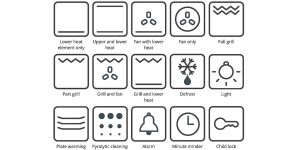Samsung fridges have been in production for over 50 years, and they are one of the most reliable refrigerators available today. Still, like any other appliance, it requires regular maintenance to ensure it runs smoothly. So, you should defrost a Samsung fridge fan regularly. Defrosting will help you to maintain optimal performance, prevent ice build-up, and ensure instrument longevity. In this article, I will share my experience and secrets for defrosting a Samsung fridge fan.
Identify the Samsung fridge model

Different models may have different defrost functions. So, it’s very important to determine which model you have.
How to identify the Samsung fridge model?
I suggest you look for the model number label. Common label locations include:
- inside the refrigerator, on the side or back wall;
- on the inside edge of the refrigerator door, top or side;
- behind the bottom fruit drawer;
- on the back of the refrigerator.
So, there are some tips for identifying the Samsung fridge model:
| Step | Description |
|---|---|
| Examine the label | After finding the label, find the model number. It usually starts with “RF”, “RS”, “RT” or “RL” followed by a series of letters and numbers. The model number may be followed by the words Model, Model Number, or Model. |
| Take a photo or write down the model number | To make sure the information is correct, take a clear photo of the label or write down the model number for future reference. This information will be helpful when looking for specific instructions, replacement parts, or troubleshooting information for your Samsung refrigerator. |
| Refer to the user manual | If you have a refrigerator user manual, the model number will also be on the cover or inside the first few pages. If you cannot find the manual, you can find a digital copy online by entering your model number on the Samsung website or other device documentation websites. |
| Contact Samsung support | If you still have trouble identifying your Samsung refrigerator model, contact Samsung Customer Support for assistance. Provide them with any information you find, such as the product label or any identifying marks, and they should help you identify your particular model. |
Safety precautions
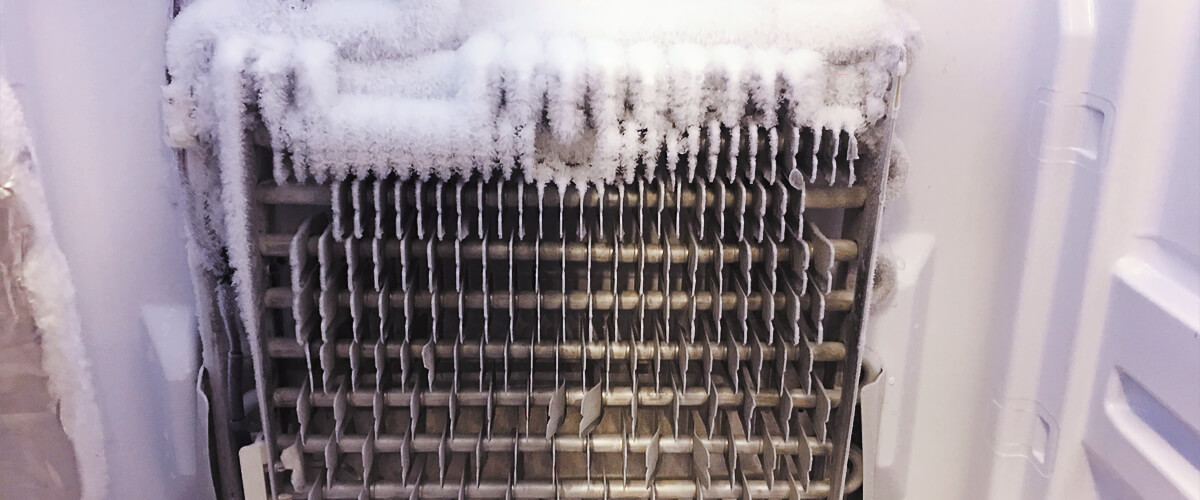
It is essential to take proper safety precautions when defrosting your fridge fan to avoid any accidents. So, don’t forget to unplug the refrigerator to avoid the risk of electric shock.
Also, avoid using sharp objects such as knives, scissors, or ice picks to remove ice from the fridge fan, as it may damage the appliance.
Manual defrosting steps
Here are the step-by-step instructions for manually defrosting a refrigerator fan:
| Step | What you have to do | Description |
|---|---|---|
| 1. | Empty the refrigerator | Remove all the food items from the refrigerator. |
| 2. | Turn off the refrigerator | Unplug the refrigerator from the power source or switch off the circuit breaker that powers it. |
| 3. | Remove ice or frost around the fan | Use a plastic scraper or spatula to remove any ice or frost carefully. |
| 4. | Let the fan defrost completely | Allow the fan and any remaining ice or frost to defrost completely. |
| 5. | Dry the area thoroughly | Use a clean, dry towel or cloth to wipe down the area around the fan. |
| 6. | Assemble the components and restart the refrigerator | Reinstall the cover panel and plug the refrigerator back in. |
Automatic defrosting feature

If you own a Samsung refrigerator with an automatic defrosting feature, there is a step-by-step guide to help you activate it:
| Step | What you have to do | Description |
|---|---|---|
| Step 1 | Unplug the fridge | It will help prevent any electrical accidents. |
| Step 2 | Empty the fridge | Remove all the food and drinks from the fridge. |
| Step 3 | Locate the defrost button | The defrost button is usually located on the control panel of your Samsung refrigerator. Once you have located it, press and hold the button for a few seconds. |
| Step 4 | Wait for the defrost cycle to complete | This usually takes about 30 to 45 minutes. |
| Step 5 | Wipe any moisture | Open the fridge door and wipe any moisture. |
| Step 6 | Plug the fridge back in | After wiping any moisture, plug the fridge back in and wait for it to cool down. |
How to activate the automatic defrosting feature?
To enable the automatic defrost feature on your Samsung refrigerator, follow these general guidelines. Keep in mind that the specific steps may vary depending on your refrigerator model, so it’s important to refer to the user manual for the most accurate information.
- Locate the control panel: It is usually located on the front of the refrigerator, either on the door or above the top shelf. In some models, the control panel may be inside the refrigerator compartment.
- Access to defrost settings: In most Samsung refrigerators, the automatic defrost function is controlled by the control panel. Look for a button or option labeled Defrost, Auto Defrost, or Forced Defrost. If you can’t find the button, see your user manual for specific instructions.
- Activate automatic defrost: Press the defrost button or follow the instructions in the user manual to activate the automatic defrost function. Some Samsung models may require you to press and hold the defrost button for a few seconds, while others may have a touchscreen interface where you can select the defrost option.
- Wait for the defrost cycle to complete: the refrigerator will now enter automatic defrost mode. At this time, the refrigerator will temporarily stop cooling to allow the ice to melt and drain. The defrost cycle usually takes several hours, depending on the amount of ice accumulated. Your refrigerator will automatically resume normal operation after the defrost cycle is complete.
- Monitor the defrosting process: Monitor the refrigerator during the defrosting cycle to ensure it works properly. If you notice any problems, please refer to the troubleshooting section in the user manual or contact Samsung Customer Support for assistance.
Preventing future ice build-up
It is essential to prevent ice buildup around the refrigerator fan because it can obstruct airflow, causing the fan to work harder and potentially overheat, leading to costly repairs or even appliance failure. Here are some tips to prevent ice buildup around the refrigerator fan:
- regular cleaning of the fan;
- maintaining appropriate temperature parameters;
- ensuring proper door sealing and seal condition;
- avoid overflowing the fridge;
- periodic defrosting of the appliance.
By following my tips, you can prevent ice buildup around the refrigerator fan, ensuring the appliance works efficiently and lasts longer.
Troubleshooting
Several common problems can occur during the defrosting process of the refrigerator. Here are some of these problems and possible solutions:
| Problems | Description of the problem | Solution |
|---|---|---|
| Incomplete defrosting | If the defrost cycle does not effectively remove all ice buildup, this may be due to a short defrost cycle or excessive ice buildup. | Manually remove any remaining ice by carefully using a plastic scraper, or let it melt by leaving the refrigerator unplugged for a longer period. |
| Defrost heater does not work | The defrost heater may malfunction or not turn on, resulting in incomplete defrost. | Check the continuity of the defrost heater with a multimeter. If it does not work properly, consider replacing the heater or contact a professional technician. |
| Defrost thermostat malfunction | A faulty defrost thermostat may prevent the defrost heater from turning on. | Check the defrost thermostat for continuity with a multimeter. If it is faulty, replace the thermostat or seek professional help. |
| Problems with the defrost timer | A faulty defrost timer may not start the defrost cycle or may cause the cycle to end prematurely. | Check that the defrost timer is working properly. If it is defective, replace it or seek professional assistance. |
| Clogged drain line | The drain line may be clogged with debris or ice, preventing the melted ice from draining during the defrost cycle and potentially causing water to accumulate inside the refrigerator. | Locate the drain line and clear it of blockages with a flexible brush or a mixture of warm water and vinegar. Make sure the drain line is clean and free of debris. |
| Excessive water leakage | During the defrosting process, water may leak onto the floor, especially if the ice build-up has been significant. | Lay towels or absorbent materials around the base of the refrigerator to absorb excess water. Make sure the drain pan is correctly positioned and not damaged. |
| The refrigerator is not cooling after defrosting | This may happen after a defrost cycle if the evaporator fan is not working properly or the temperature settings have changed during the process. | Make sure the evaporator fan is working and properly positioned. Check temperature settings and adjust them if necessary. If the problem persists, contact a professional technician. |
With many years of experience with Samsung refrigerators, I’ve given a lot of recommendations that will help you maintain your fridge fan performance and longevity.
FAQ
How long does the defrosting process usually take?
The duration of the defrosting process can vary depending on the model and size of the refrigerator. Typically, it takes between 2 to 6 hours to defrost a refrigerator.
Can I speed up the defrosting process?
Yes, you can speed up the defrosting process by placing bowls of hot water inside the refrigerator, using a hairdryer on a low setting, or using a specialized defrosting spray. However, you should carefully use such “non-traditional” methods, as this can damage the appliance.
What should I do with the food in my refrigerator during the defrosting process?
You should remove all the food from the refrigerator and store it in a cooler with ice packs to keep it at a safe temperature.